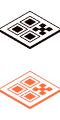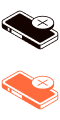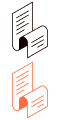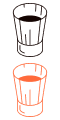FAQ
Our answers to restaurateurs' questions
Click & Collect
Can my customers pay with luncheon vouchers?
Your customers can pay with paperless luncheon vouchers from Edenred, Sodexo, Updéjeuner, Apetiz or Swile.
How am I notified of Click and Collect orders?
You will be notified directly on the order receipt platform and by e-mail.
Do my customers need to download an app to use Obypay Click & Collect?
Your customers don't need to download an application to use Obypay, but they can add your establishment's web link to their home screen.
Do I need to invest in additional equipment (e.g. tablets) to install Obypay Click & Collect?
There's no need to invest in additional equipment to install Obypay in your restaurant.
Tabletop ordering
Do my customers need to download an app to order at the table with Obypay?
No, your customers don't need to download an application. By scanning the QR Code on your table, they can access your online menu directly and place their order. Thanks to Obypay technology, they can also choose to add a shortcut to their smartphone's home screen for direct access to your establishment's Obypay services.
Do I need to invest in additional equipment to install Obypay's tabletop ordering system in my restaurant?
If your POS software is part of the list available with Obypay, you won't need any additional equipment. If you wish, you can opt for a printer dedicated to receiving orders at the table, or view them on one of your connected devices via a dedicated web page. Our team is here to help you find the best solution.
How do I order QR Code holders?
Once you have validated your registration with one of our advisors, you can request QR code holders from your Obypay online space or by sending a message directly to the following address: support@obypay.com
QR Code menu
How do I order QR Code holders?
You can request QR code holders from your Obypay online space or by sending a message directly to the following address: support@obypay.com
How can I create a beautiful digital menu if I don't have photos of my dishes?
We offer you a library of royalty-free images, as well as a list of websites offering royalty-free images.
What languages are available for digital menu translation?
We have 5 languages available for digital menu translation: English, French, Spanish, Italian and German. Other languages coming soon
Payment at table
How do I order QR Code holders?
You can request QR code holders directly from your Obypay customer area or by sending a message to the following address: support@obypay.com
Can my customers pay with luncheon vouchers?
Your customers can pay with paperless meal vouchers from Edenred, Sodexo, Updéjeuner, Apetiz or Swile.
Do my customers need to download an app to pay at the table with Obypay?
No, your customers don't need to download an application. By scanning the QR Code on your table, they can access their bill directly online and pay it in just a few clicks.
Do I need to invest in additional equipment to install Obypay's pay-at-table service in my restaurant?
If your POS software is on the list available with Obypay, you won't need any additional equipment. If you wish, you can also view cash receipts from your customer interface on any of your connected devices via a dedicated web page. Our team is here to support you and offer you the best solution.